Create a Phoenix App
Step 1: Create a new Phoenix app
Type this in the terminal:
mix phoenix.new test_app
The command’s output is a list of the files it creates, which will be fairly long. We’ll go into detail about what these files are later.
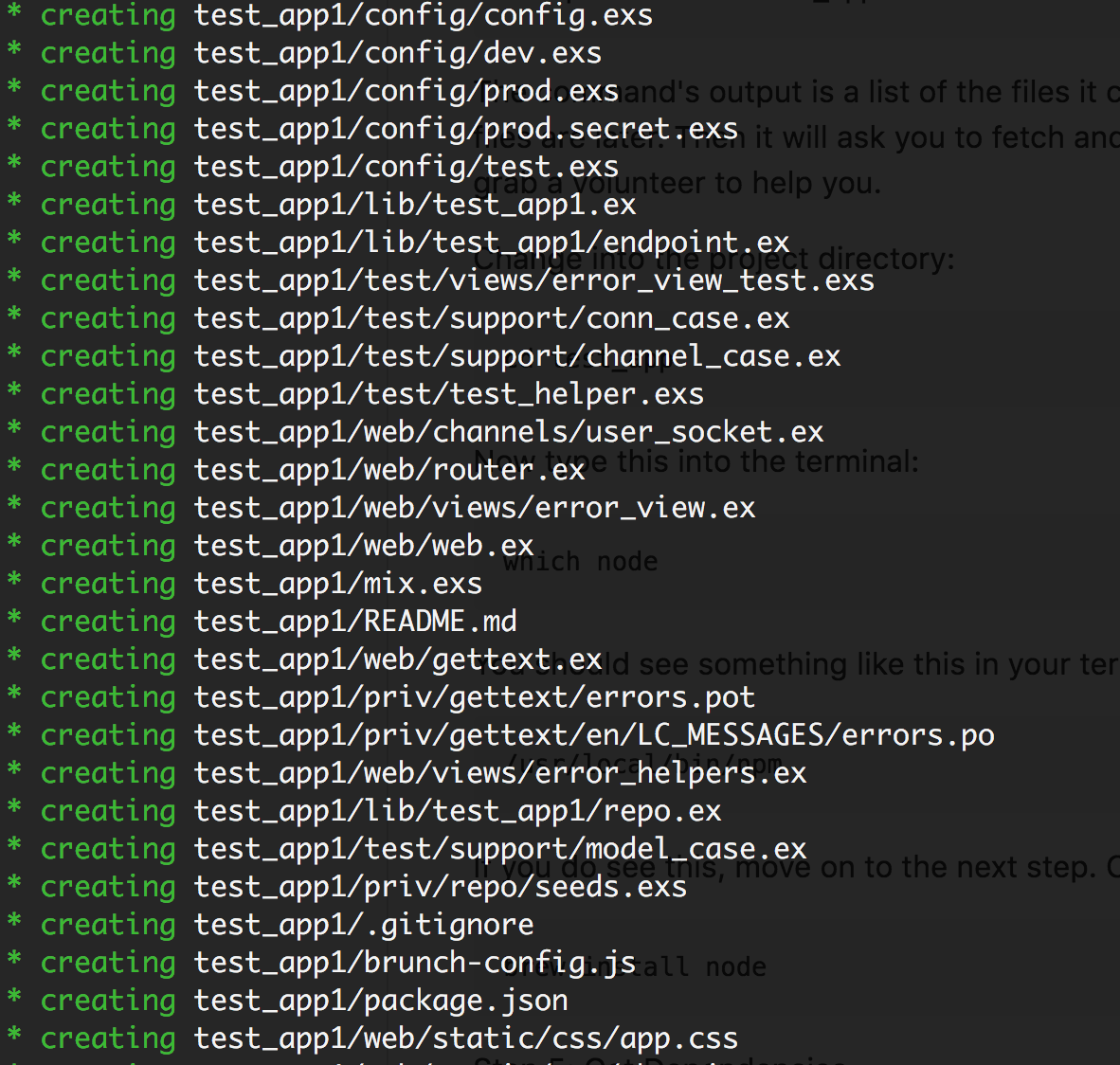
Then it will ask you to fetch and install dependencies, type Y to do this. If there’s an error at this point, grab a volunteer to help you.
Change into the project directory:
cd test_app
Step 2: Get Dependencies
Type the following into your terminal:
mix deps.get
Step 6: Install nm and node
npm install && node node_modules/brunch/bin/brunch build
Step 3: Create the database
Type this in a terminal:
mix ecto.create
Then, type this in a terminal:
mix phoenix.server
If phoenix server starts up with no errors, you’re golden! It’ll look something like this:
[info] Running TestApp.Endpoint with Cowboy using http://localhost:4000
21 Aug 13:06:41 - info: compiled 6 files into 2 files, copied 3 in 958ms
In your browser, open localhost:4000. You should see a page Like this:
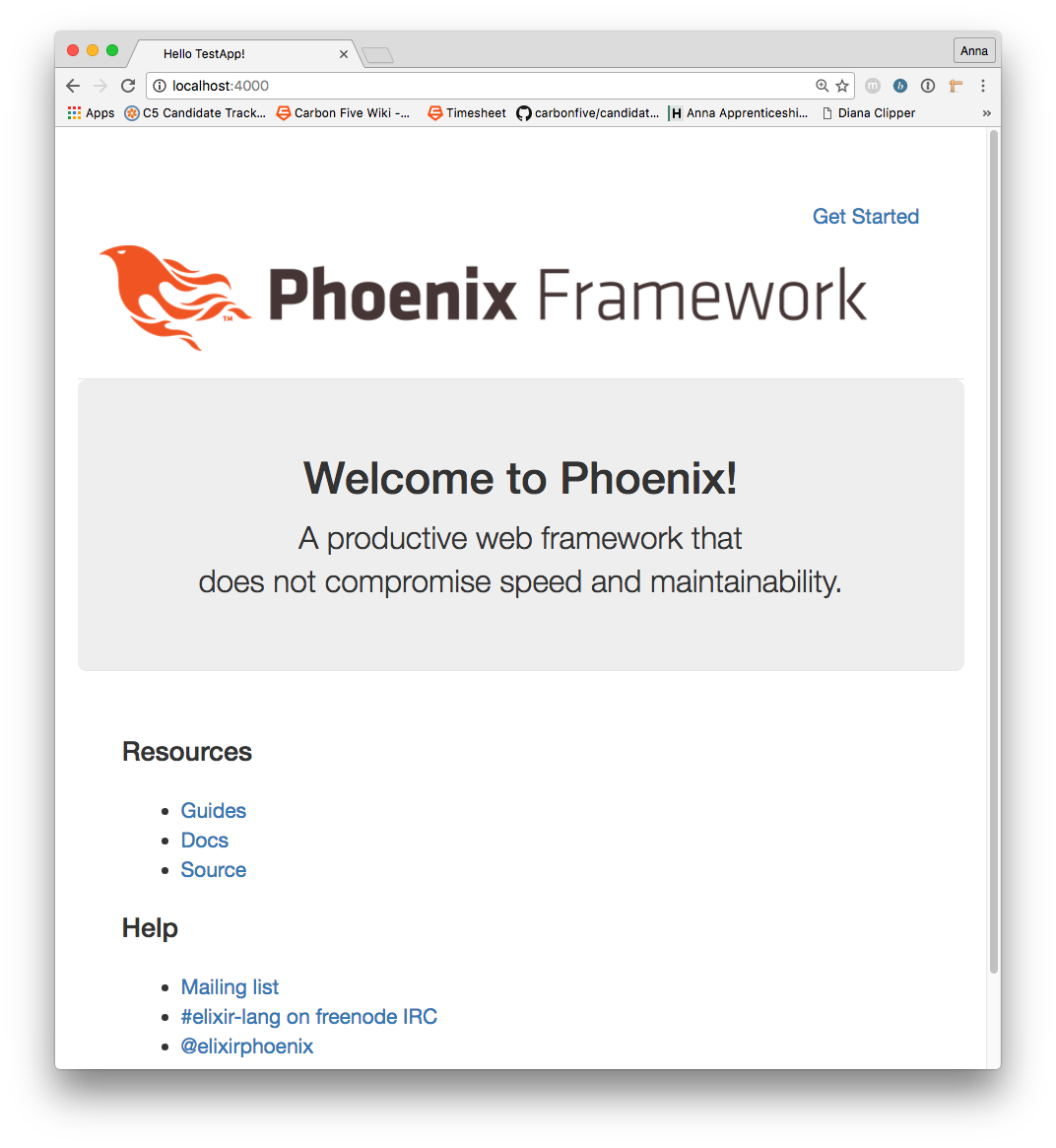
Hit Ctrl c twice to stop the server
Next step:
Go on to Running the Application Locally.
Or:
Go back to Adding a Persistence layer.
